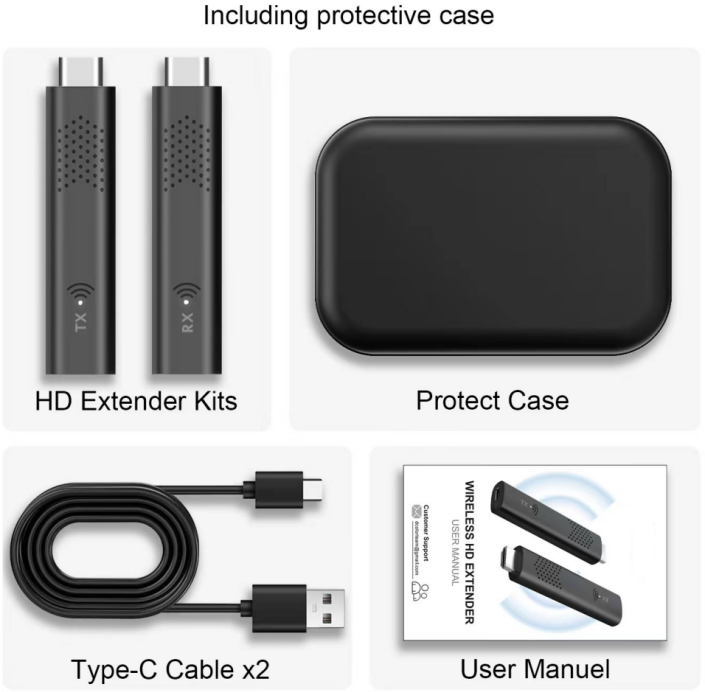Product Name:HDMI Wireless Transmitter and Receiver
Product Model:0 2TX- R X
1.Brief Introduction
The HDMI wireless transmitter uses the standard 802.11AC protocol to transmit high-definition audio and video signals through 5G WIFI. It can transmit HDMI high-definition videos of DVDs, players, PCs and other devices through WiFi, and can achieve one-to-one application. The device has excellent image processing and transmission capabilities, making signal transmission smoother and more stable.
2.Main Features
The HDMI wireless transmitter uses the standard 802.11AC protocol to transmit high-definition audio and video signals through 5G WIFI. It can transmit HDMI high-definition videos of DVDs, players, PCs and other devices through WiFi, and can achieve one-to-one application. The device has excellent image processing and transmission capabilities, making signal transmission smoother and more stable.
3. Product Specifications
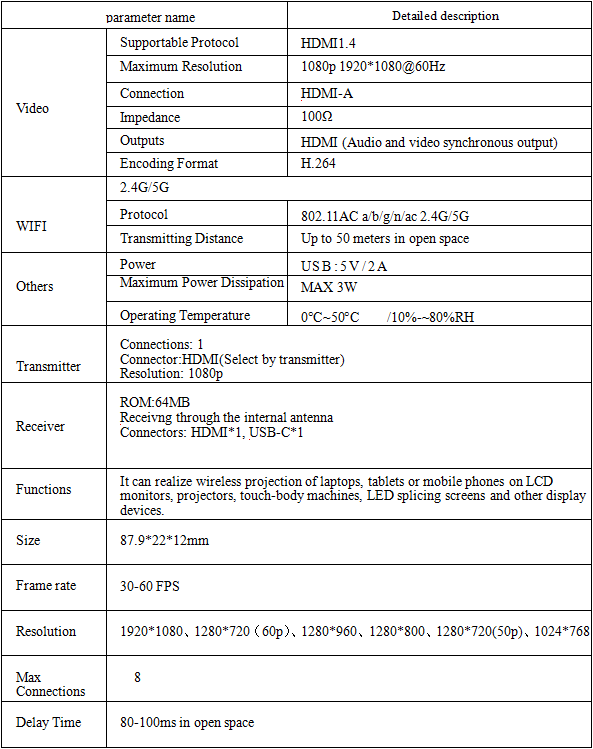
4.Interface Description
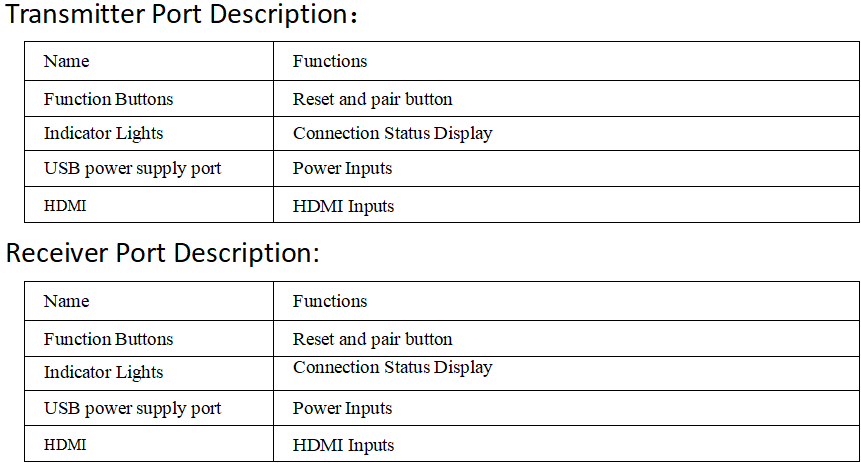
5.Application diagram and dimensions
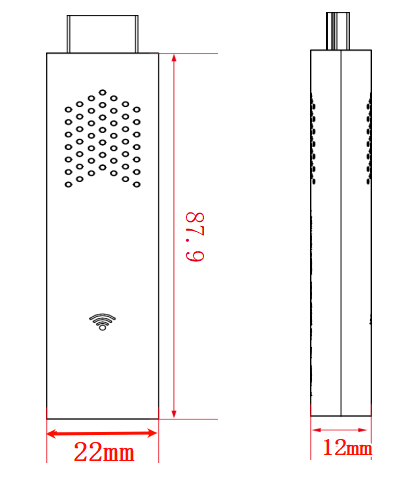
6.Installation steps
Step 1: Connect the HD port of the receiver to the video input port of a display device such as a monitor or TV.
Step 2: Connect the USB-C power port of the receiver to the charging cable and plug it into the power adapter or USB-C power port (voltage 5V, current 2A).
Step 3: Adjust the HD signal source of the monitor or TV to the corresponding HD port until the receiver’s boot screen is displayed and the boot is successful.
Step 4: Connect the transmitter to a computer or other device with an HD video output function. Wait for more than ten seconds after the indicator light enters the fast flashing state to complete the projection.
Pairing Instructions
Product Pre-Pairing Note: The product has been paired at the factory. If pairing fails due to improper operation or other circumstances during use, the steps to restore and re-pair the device are as follows:
Step 1: Press and hold the receiver function button for more than 3 seconds, and the interface will pop up a prompt: “Release the button to pair with EZCast TX.” Wait for the transmitter to enter pairing mode.
Step 2: Press and hold the transmitter function button for more than 5 seconds, and the indicator light will flash quickly to pair. Wait for the transmitter indicator light to stay on to indicate a successful connection.
7.Packing List